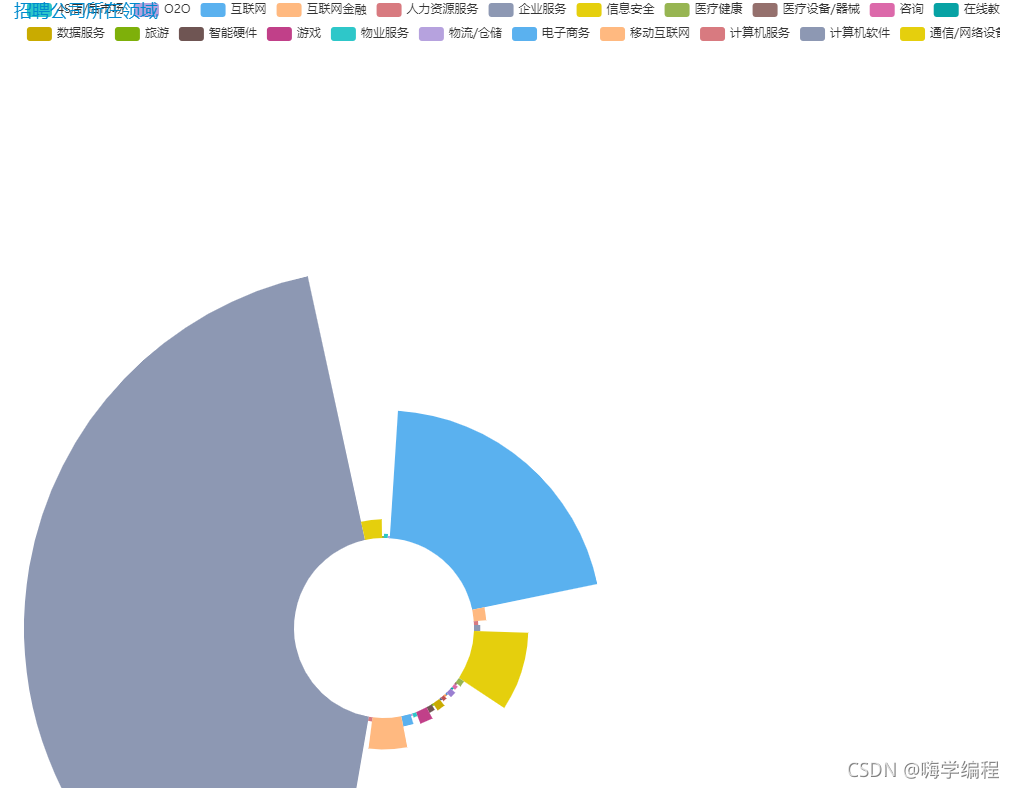前言💨
本文的文字及图片来源于网络,仅供学习、交流使用,不具有任何商业用途,如有问题请及时联系我们以作处理。
前文内容💨
Python爬虫入门教程23:A站视频的爬取,解密m3u8视频格式
Python爬虫入门教程25:绕过JS加密参数,实现批量下载抖某音无水印视频内容
Python爬虫入门教程27:爬取某电商平台数据内容并做数据可视化
Python爬虫入门教程28:爬取微博热搜榜并做动态数据展示
Python爬虫入门教程29:爬取某团烤肉店铺数据内容并做可视化展示
Python爬虫入门教程31:爬取猫咪交易网站数据并作数据分析
PS:如有需要 Python学习资料 以及 解答 的小伙伴可以加点击下方链接自行获取
python免费学习资料以及群交流解答点击即可加入
基本开发环境💨
- Python 3.8
- Pycharm
相关模块的使用💨
from selenium import webdriver
import csv
安装Python并添加到环境变量,pip安装需要的相关模块即可。
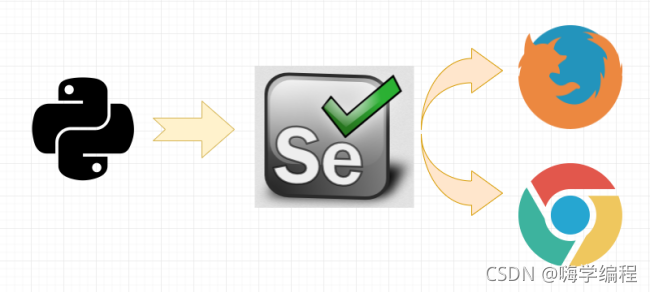
如图所示,通过 Python 来控制 Selenium,然后让 Selenium 控制浏览器,操纵浏览器,这样就实现了使用Python 间接的操控浏览器。
Selenium具体怎么就能操纵浏览器呢?这要归功于 浏览器驱动 ,Selenium可以通过API接口实现和浏览器驱动的交互,进而实现和浏览器的交互。所以要配置浏览器驱动。
本教材使用版本:
火狐驱动:geckodriver 0.23.0 ( 2018-10-04)
火狐驱动下载地址: http://npm.taobao.org/mirrors/geckodriver/
谷歌驱动:ChromeDriver 71.0.3578.33
谷歌驱动下载地址:
https://npm.taobao.org/mirrors/chromedriver/
http://chromedriver.storage.googleapis.com/index.html
配置浏览器驱动:
将下载好的浏览器驱动解压,将解压出的 exe 文件放到Python的安装目录下,也就是和python.exe同目录即可。

💥代码实现
from selenium import webdriver
import csv
f = open('data.csv', mode='a', encoding='utf-8', newline='')
csv_writer = csv.DictWriter(f, fieldnames=[
'标题',
'地区',
'薪资',
'经验',
'公司名',
'公司领域',
'福利',
'详情页',
])
csv_writer.writeheader()
driver = webdriver.Chrome()
driver.get('https://www.zhipin.com/job_detail/?query=python&city=100010000&industry=&position=')
driver.implicitly_wait(10)
def get_job_info():
lis = driver.find_elements_by_css_selector('.job-list li')
for li in lis:
# 标题
title = li.find_element_by_css_selector('.job-name a').get_attribute('title')
# 地区
area = li.find_element_by_css_selector('.job-area').text
# 薪资
money = li.find_element_by_css_selector('.job-limit .red').text
# 经验
limit = li.find_element_by_css_selector('.job-limit p').text
# exp = limit[0].text
company_name = li.find_element_by_css_selector('.company-text .name a').text
company_type = li.find_element_by_css_selector('.company-text p a').text
desc = li.find_element_by_css_selector('.info-append .info-desc').text
href = 'https://www.zhipin.com/' + li.find_element_by_css_selector('.job-name a').get_attribute('href')
print(title, area, money, limit, company_name, company_type, desc, sep='|')
dit = {
'标题': title,
'地区': area,
'薪资': money,
'经验': limit,
'公司名': company_name,
'公司领域': company_type,
'福利': desc,
'详情页': href,
}
csv_writer.writerow(dit)
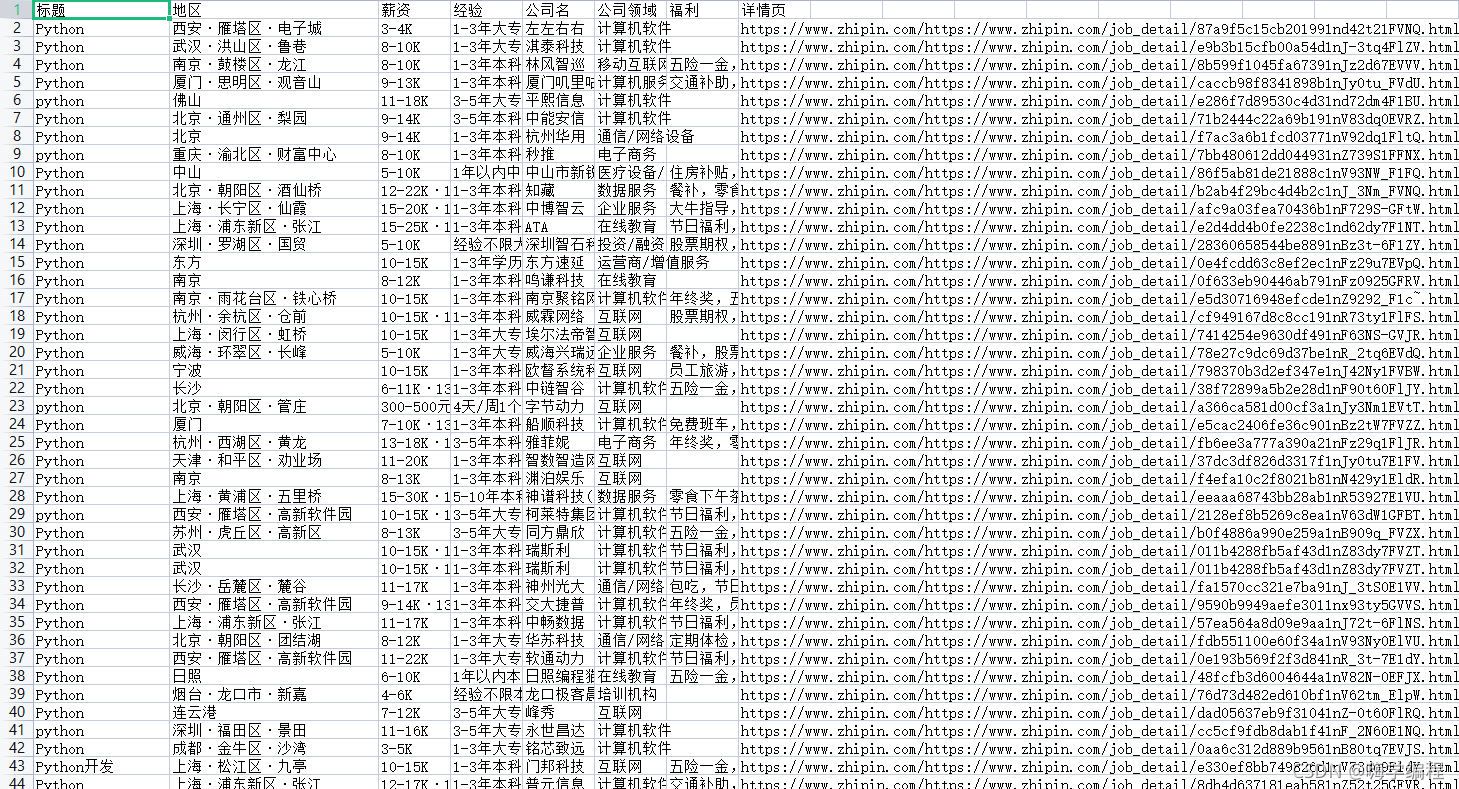
💥数据可视化
只是获取前10页的数据内容,总计是300条数据
每个地区的招聘数量
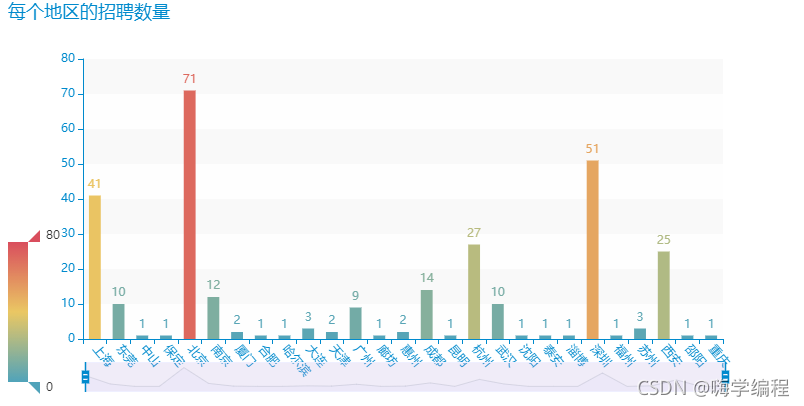
平均工资最高的地区
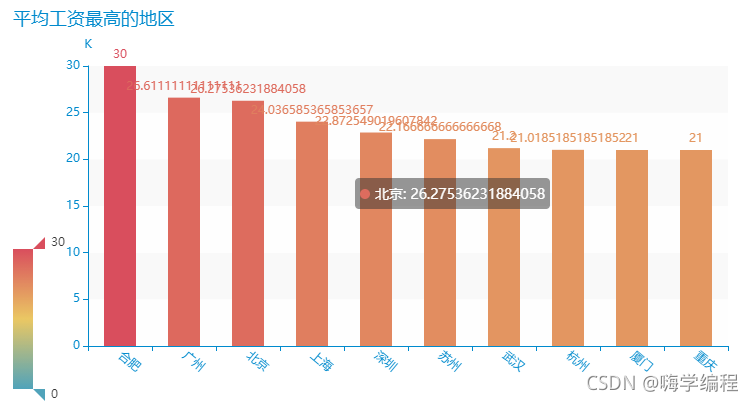
经验学历需求图
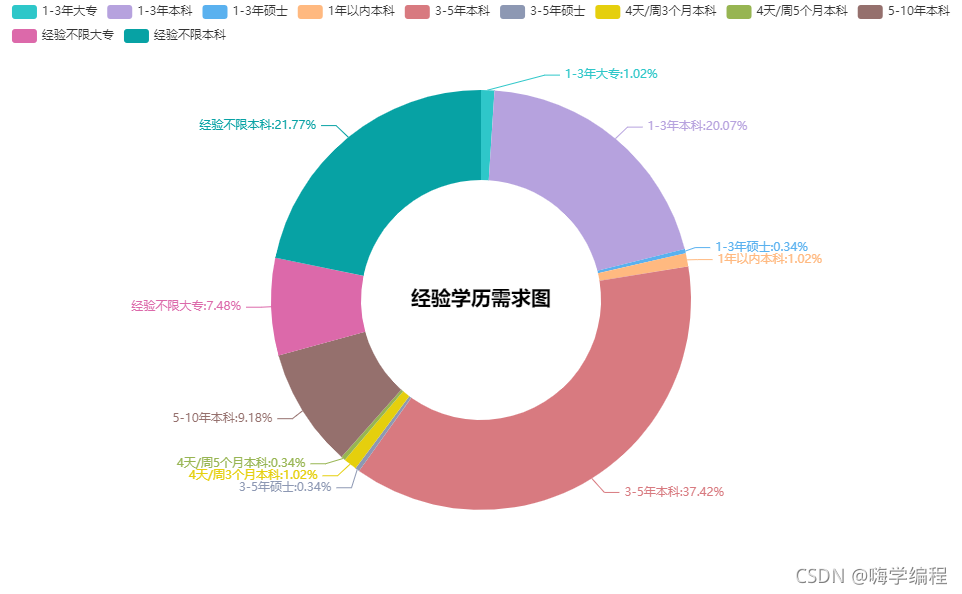
招聘公司所在领域